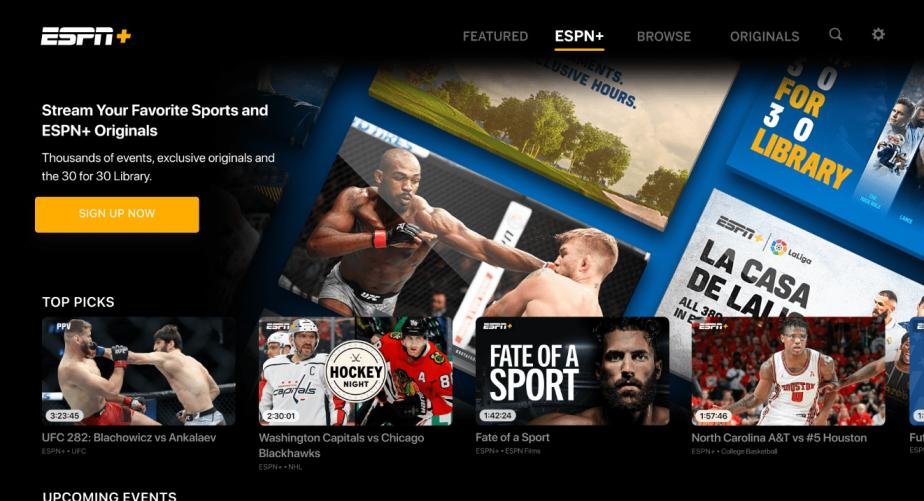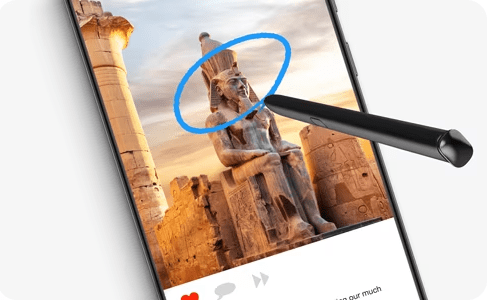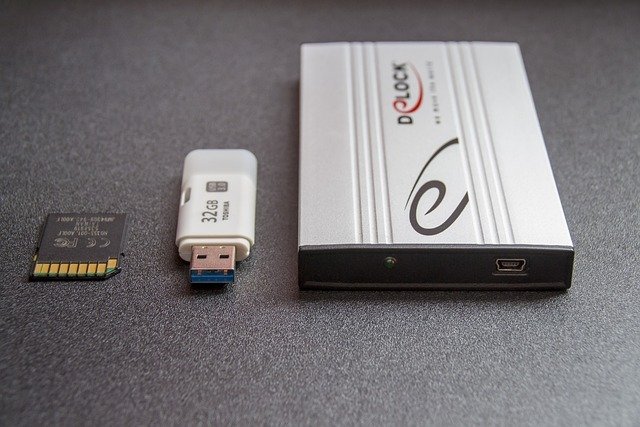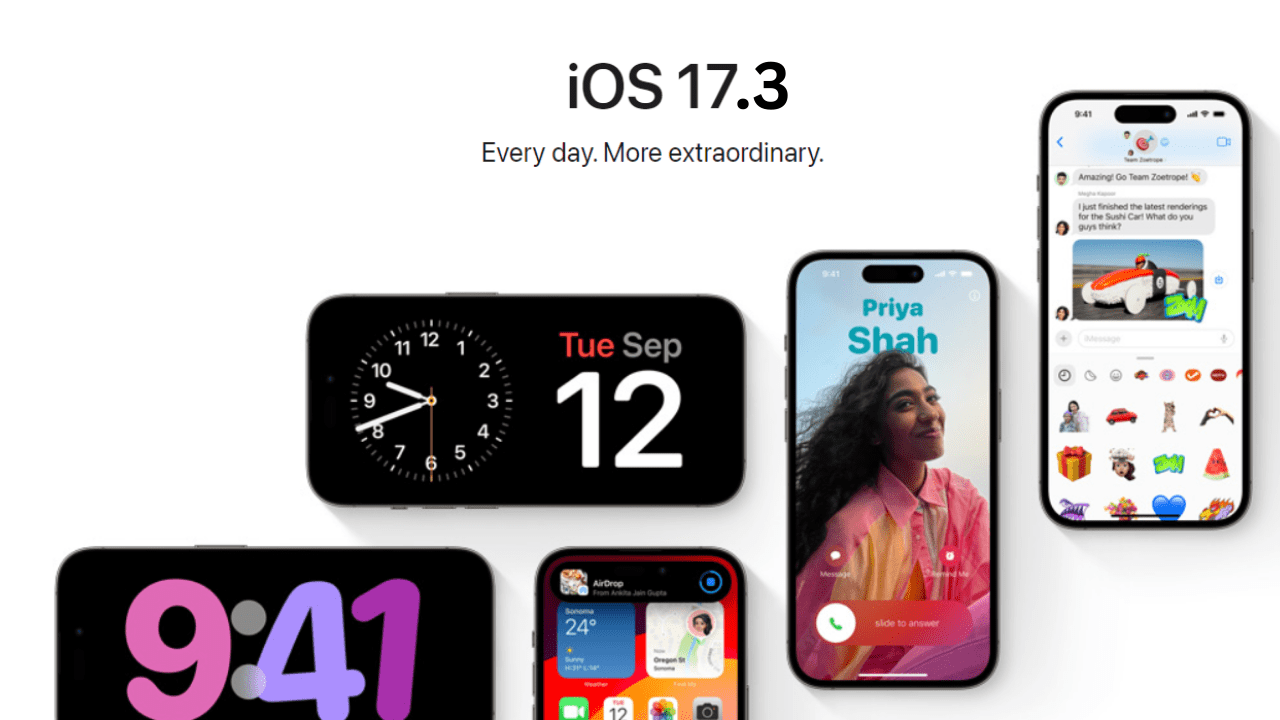ESPN is the best source for sports news and entertainment for many years and with ESPN on smart tv, you can watch live sports, highlights or just want to enjoy the sports. In the past only way to watch ESPN was on cable tv and now with the emergence of Smart TVs and internet, there are many ways to watch like on mobile and on your smart tv. In this article we will tell you how to watch ESPN on smart TV.
ESPN on Smart TV
To watch ESPN on smart TV there is very simple way just go and download the ESPN app but if you have smart tv that is from Samsung and LG then these tv not comes with Android TV they comes with there own custom tv os like Tizen OS on Samsung TV and LG OS on LG Tv, and you have to go on there app store and look for espn and download the app.
But if your tv supports for Linux TV OS, Unfortunately then you can’t install ESPN on your Smart TV
ESPN on non Smart TV
If you want to install ESPN on your not smart tv then good news is you can first check your tv supports for HDMI if yes you will need smart tv box and in the market many big companies have there smart tv box like Google’s – Chromecast, Apple’s – Apple TV, Amazon’s – Fire tv and many other smart tv boxes. Buy any of these and setup with your TV and all of these smart tv boxes have app store and just download on your tv and you are good to go.
ESPN+ Subscription Plans

ESPN is free but if you want to watch live Games and Original Show then you need a ESPN+ subscription plan and plan starts with $10.99 per month and yearly $110 which saves you about 16% annually.
There is another plan that bundle Hulu and Disney Plus and start $15 per month. ESPN Plus also include Hulu+live TV membership that starts with $77 per month.
Where other available ESPN Plus
ESPN is available on almost every platform like smartphones, tablets, laptop, iPad, Macbook, Smart Tv, Roku players, Fire TV, Apple TV, Android TV, Chromecast, Xbox X|S, Xbox One, PS4, PS5, Samsung TV and LG TV
And you can watch on three devices simultaneously at a same time on a single account.
Wrap UP
ESPN is the only best option to watch live sports everywhere like mobile phone, Pc or Tv you can watch ESPN on every platform and you don’t need cable tv connection but watch on tv you will need ESPN+ subscription plan and plan starts with $10.99 per month and a stable internet connection and your tv is not a smart tv then in that case you will need a smart tv box with all of these you can watch Live Sports.