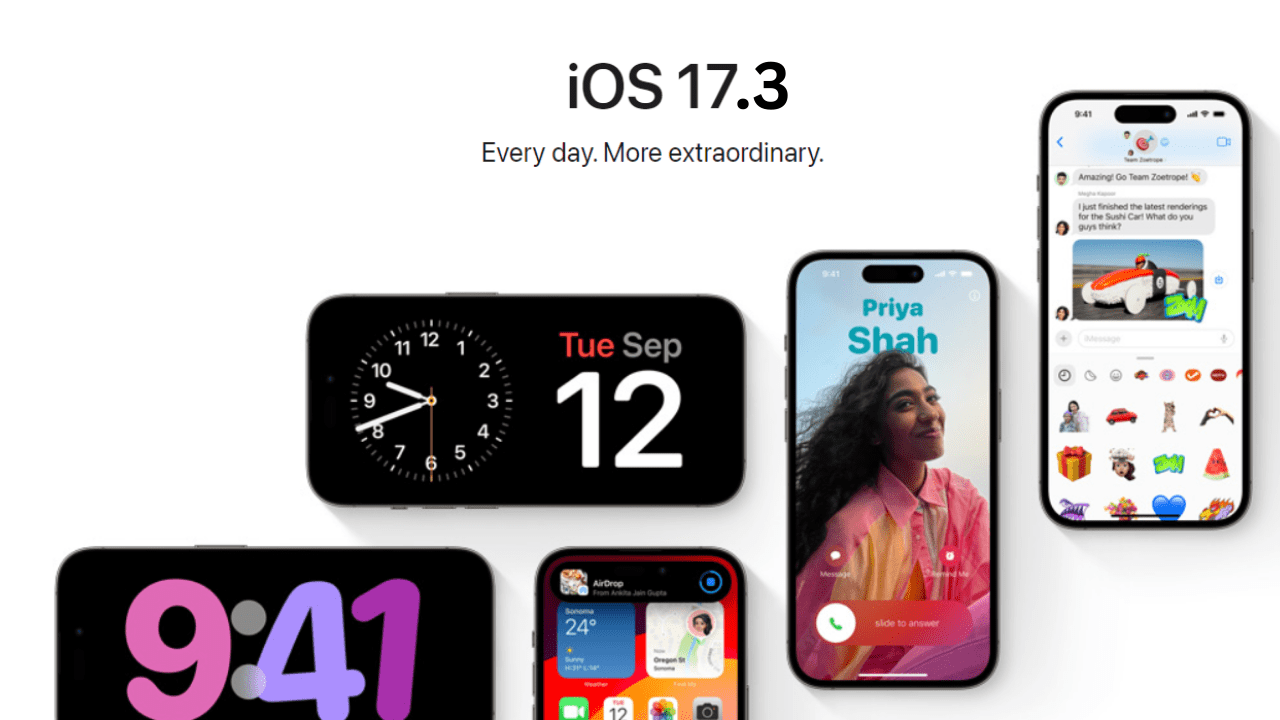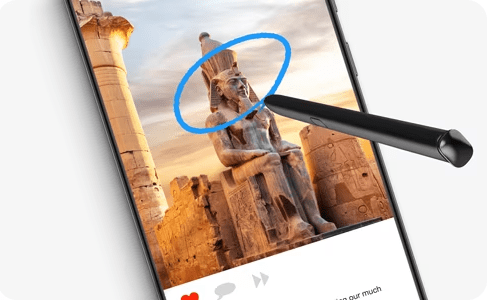Apple’s latest update, iOS 17.3, brings a host of new features and enhancements to the iPhone. One of the standout additions is Stolen Device Protection, a feature designed to enhance security and protect your personal information. In this article, we will explore the benefits of this feature and how to enable it on your device. And
Stolen Device Protection requires Face ID or authentication for certain actions, adding an extra layer of security to your iPhone. This means that accessing saved passwords, changing sensitive settings like your Apple ID password or device passcode, and performing other critical actions will now require biometric authentication.
With Stolen Device Protection enabled, you can rest assured that your personal information is safeguarded. Even if your iPhone falls into the wrong hands, unauthorized access to your data will be significantly more difficult. This feature acts as a deterrent for potential thieves, as they would need your Face ID information to access sensitive information on your device.

One of the key aspects of Stolen Device Protection is the security delay for critical actions. When you attempt to perform certain actions that require authentication, such as viewing stored passwords or turning off Lost Mode, a delay is imposed. This delay ensures that even if someone manages to bypass the initial biometric authentication, they would need to authenticate again after waiting for an hour. This additional layer of security further protects your data from unauthorized access.
To enable Stolen Device Protection on your iPhone, follow these simple steps:
1. Open the Settings app on your iPhone.
2. Scroll down and tap on “Face ID & Passcode” or “Touch ID & Passcode”, depending on your device.
3. Enter your passcode to proceed.
4. Look for the option “Stolen Device Protection” and toggle it on.
5. Follow the prompts to set up Face ID or Touch ID authentication for the feature.
Once enabled, Stolen Device Protection will provide an added level of security to your iPhone. It is important to note that this feature requires compatible hardware, such as devices with Face ID or Touch ID capabilities.
Apple continues to prioritize user privacy and security with each new update. iOS 17.3 is a testament to their commitment to providing a secure and reliable mobile operating system. By enabling Stolen Device Protection and taking advantage of the other features and improvements, you can enjoy a safer and more secure iPhone experience.
Collaborative Apple Music Playlist
In addition to Stolen Device Protection, iOS 17.3 brings other notable features and improvements. Collaborative Playlists allow you to create and share playlists with friends and family, enhancing the music listening experience.

With collaborative Playlist, Apple Music users can now invite fiends and family members to join playlist and every member of playlist can add, reorder, remove songs and react with emoji.
AirPlay for Hotel TVs
In iOS 17.3 update apple bring grate feature for those who travels and now with iOS 17.3 update iPhone users can Use AirPlay to selected hotel TVs.
How to download iOS 17.3?
For download iOS 17.3 update to your iPhone go to Settings>General>Software Update. you will see iOS 17.3 update just download and install. if you don’t see try again after sometime and use good internet connection.
In conclusion, iOS 17.3 introduces Stolen Device Protection, a feature that enhances security by requiring Face ID or Touch ID authentication and adding a security delay for critical actions. By enabling this feature, you can protect your personal information and ensure that your iPhone remains secure even if it falls into the wrong hands. Take advantage of this update and enjoy a safer and more secure iPhone experience.
Remember to always keep your device updated with the latest software updates to benefit from the latest security enhancements and features.